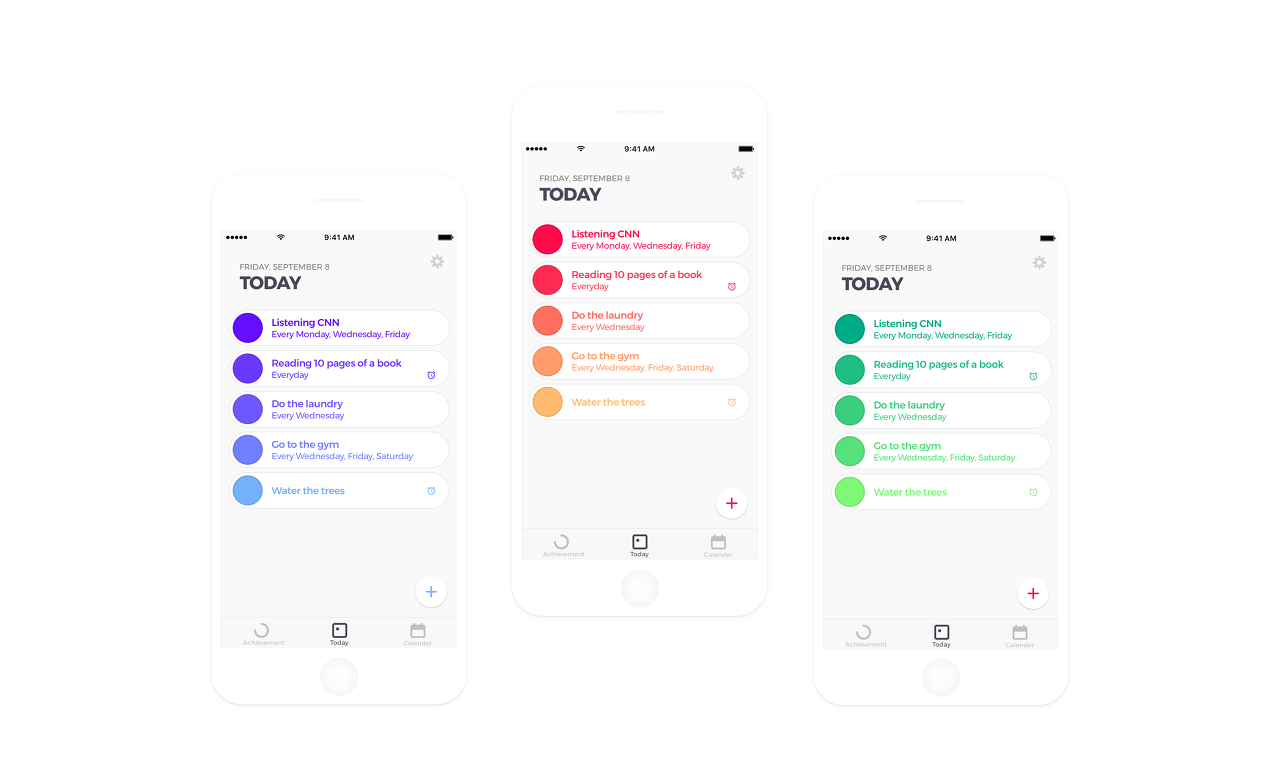-
Overview
I started this project to make completing daily task more fun and intuitive. Done is a simple, gesture based, daily Task Managment Application. Inspired by GUI and the “Slide to Unlock” gesture, the app gives users a familiar experience when they finish a task. Users experience a feeling of achievement when they complete the task, thanks to the intuitive gesture and animation.
-
TEAM
Personal Project
My Role
Concept + UX & Design
Platform
iOS Mobile
Year
2016-17
Product ideation
How to make accomplishing daily task fun and intuitive?
Writing to-do lists is always bothersome on a notebook and it’s hard to see how much i have completed to-do things in a day. Other existing to-do list apps are also have some problems.
Goals
-
Visualize
Visualize the tasks that are done to make users feel the need to complete all the tasks
-
Efficiency
Provide instant notice to the percentage of tasks completed and repeating tasks
-
Meaningful Interaction
Play with and explore different interactions that users can perform to acheive daily tasks more fun
Introduction
Done : A simple, gesture based application
This app starts with an idea that how to make accomplishing daily task fun and intuitive like the way people make to do list on their notebook in real life. Inspired by GUI and the “Slide to Unlock” gesture, the app gives users a familiar experience when they finish a task. Users experience a feeling of achievement when they complete the task, thanks to the intuitive gesture and animation.
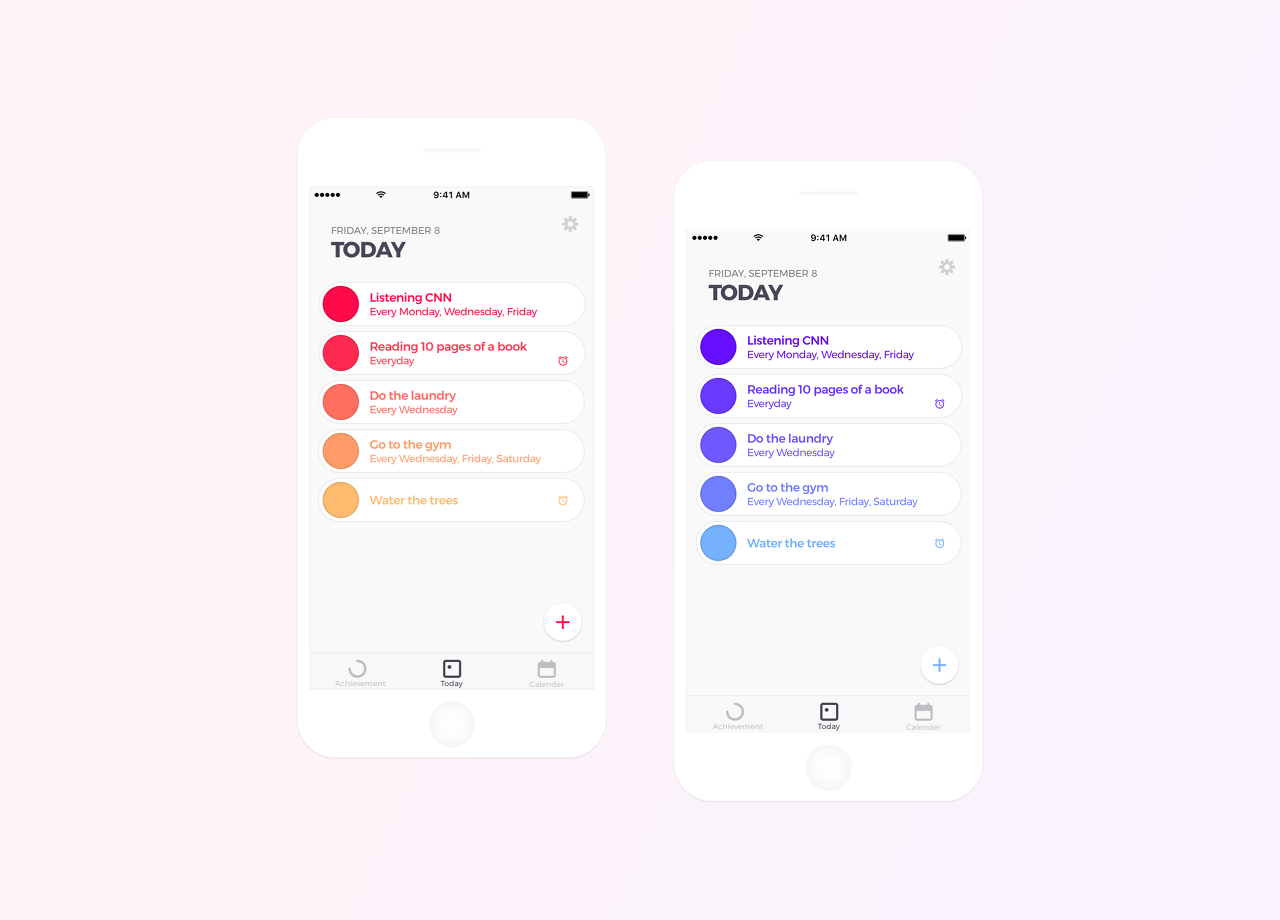
INTERACTION 1
Complete tasks
Users feel highly achieved when they finish the task because of the colorful animation that fills the bar swiping to right.
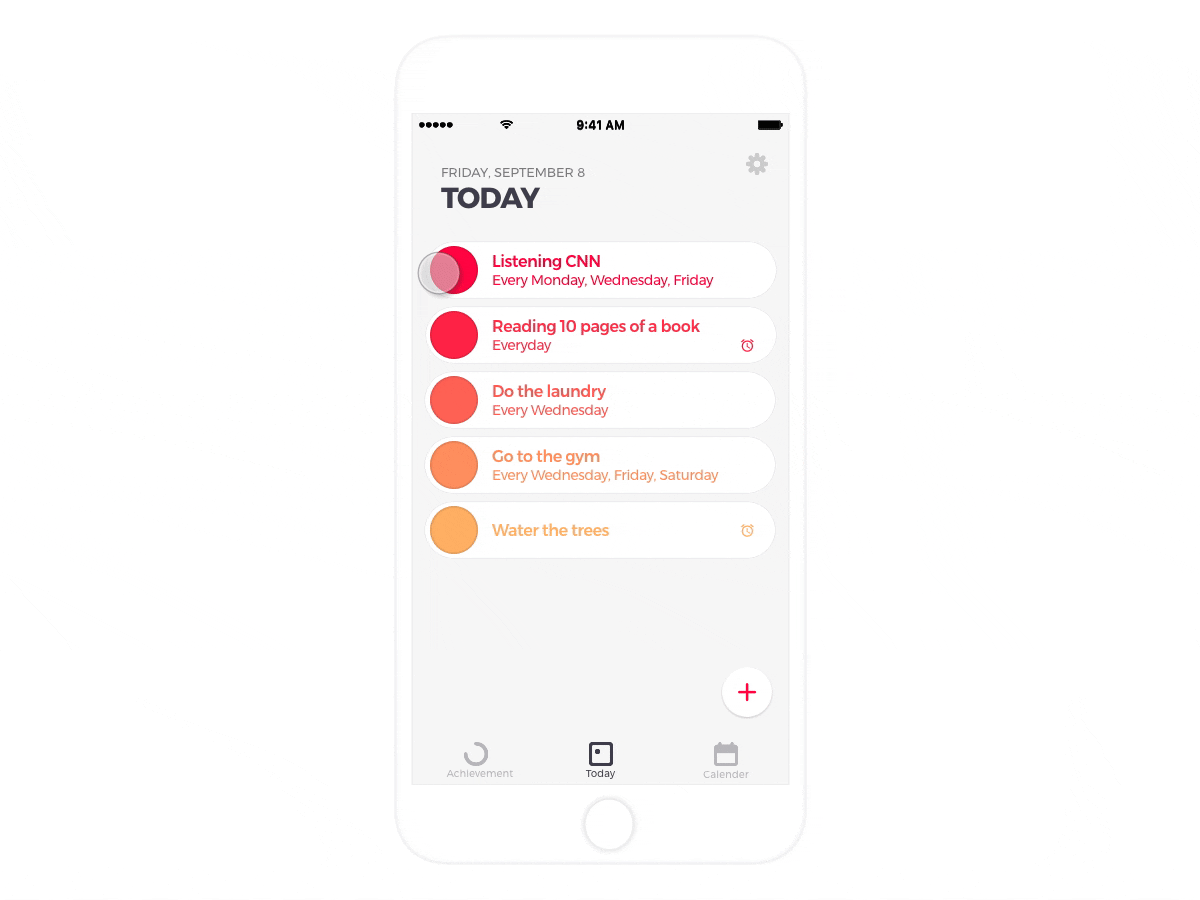
INTERACTION 2
Add tasks
Make a daily task list. You can set weekly repeating tasks and reminder as well.
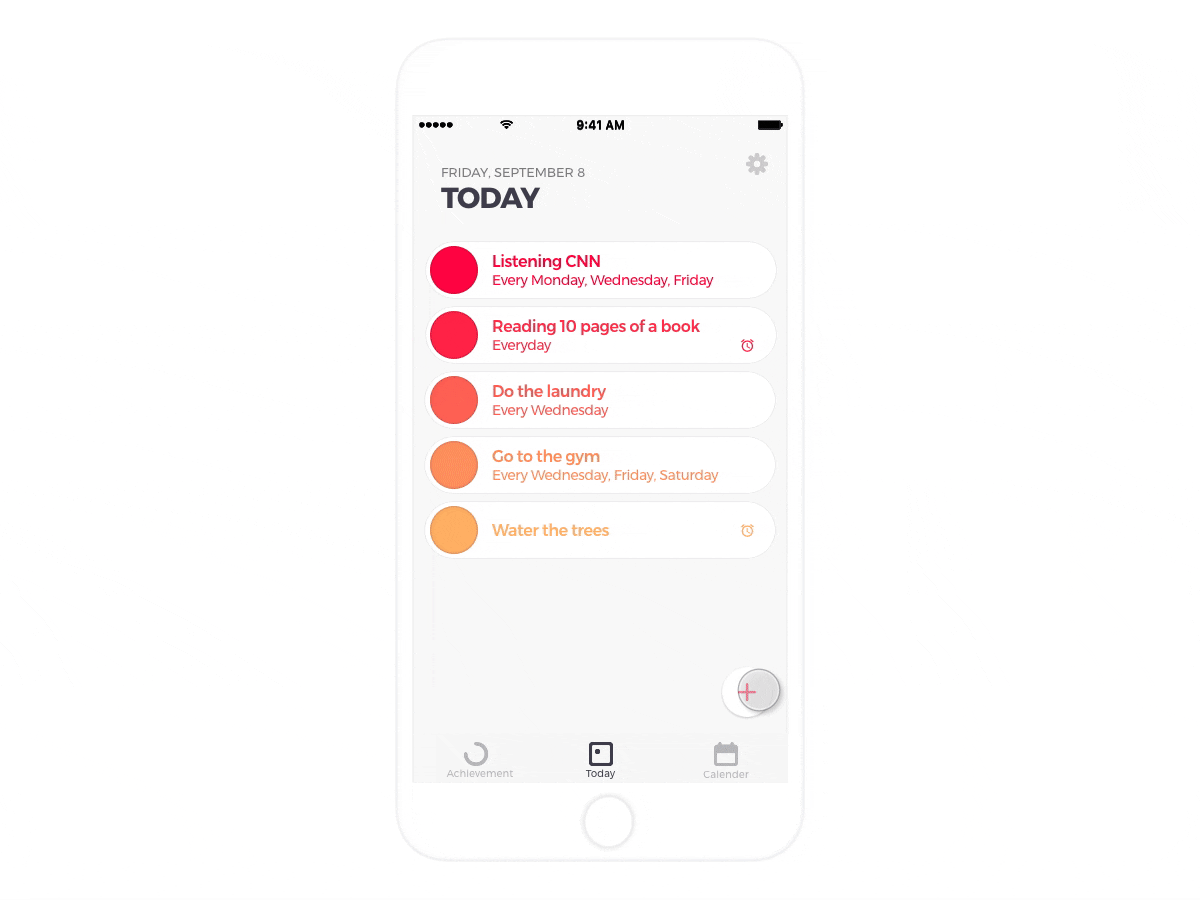
INTERACTION 3
Plan daily tasks in advance on calendar
Users can plan the daily tasks in advance and set alarm before the day comes on the calendar. It also services as reminders, calendar scheduling.
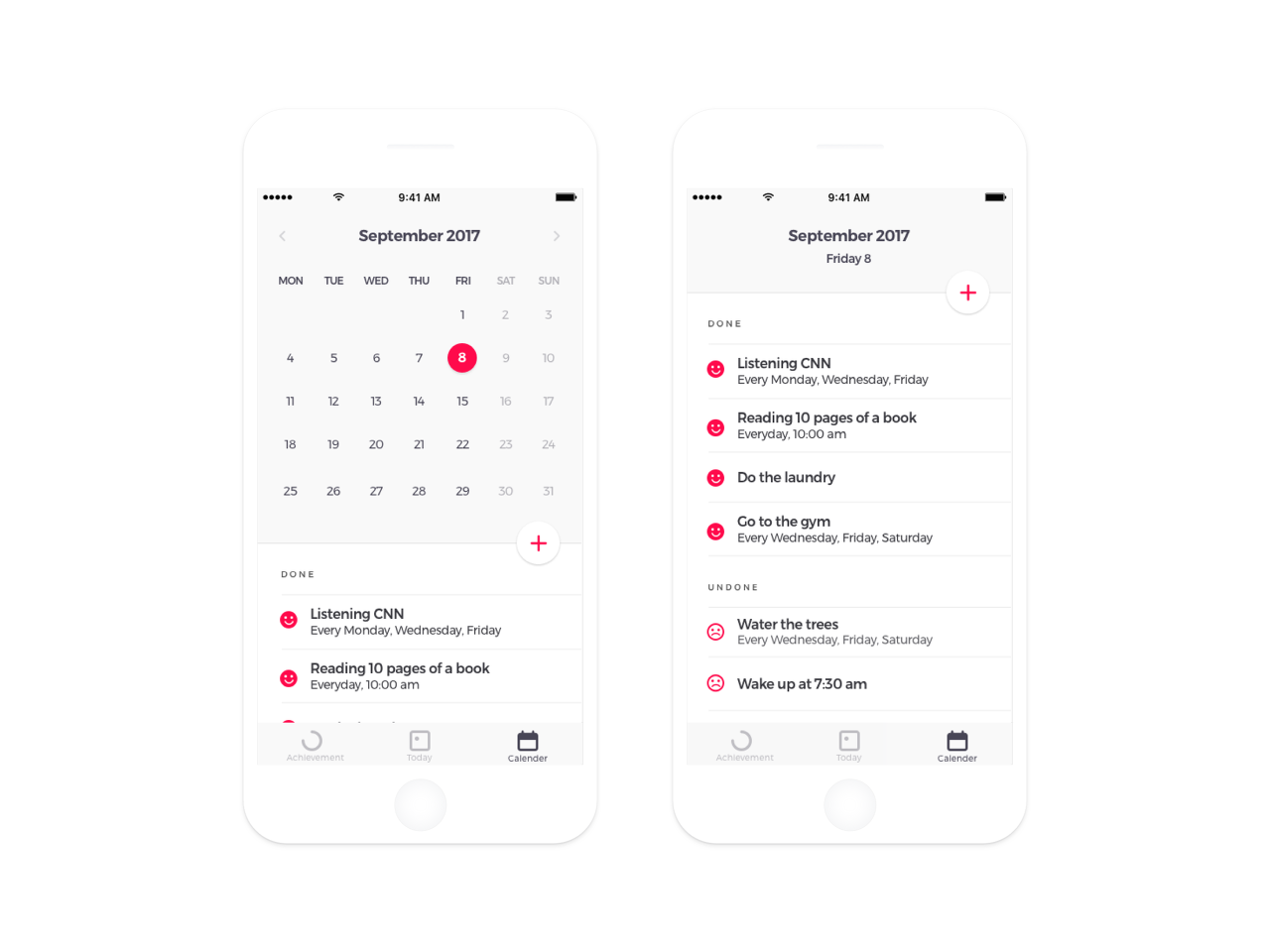
INTERACTION 4
Check daily & weekly achievements
You can check the percentage of the task you have done. When you finish all task of the day, a circle is made with an animation and sound effect. You can also easily compare the previous week to this week.
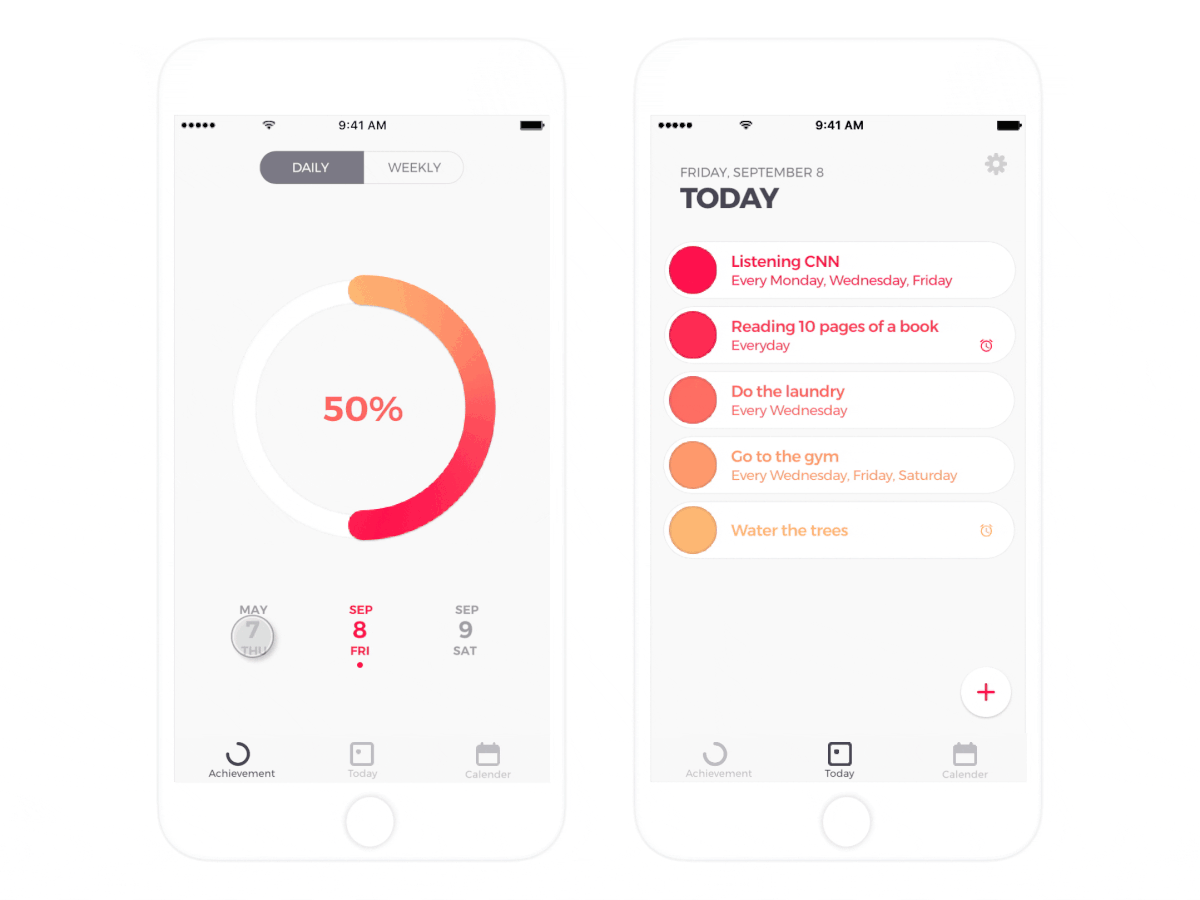
Visual Language
Start a fresh week with a new color
The main color changes everyweek so users can start the fresh week.